- About us
-
Activies
- CTcomm Cloud Telephony Platform
- CTcomm Office IP-PBX and UC IP-PBX Solutions
- CTcomm Solutions for Call Center
To find your product Use the search wizard -
Products
- Call Center Headsets
- Voice Gateway & SBC
- IP Phone, Dect & Analog Phones
- Audio and Video Conferencing Systems
- Switch
To find your product Use the search wizard - Our Customers
-
Brands
- Jabra
- Plantronics-Poly
- Sennheiser
- AudioCodes
- Dinstar
- Grandstream
- Poly Telefon
- Yealink
- Gigaset
- Cisco
- HP
- Accutone
- Snom
- VT
- Juniper
To find your product Use the search wizard -
Solutions
- Technology Consultancy
- System Architecture Design
- Report Development
- Project and Software Development
- Trainings
- Telecommunication Services
To find your product Use the search wizard - Contact
What is CTcomm Cloud Telephony Platform ?
Cloud Telephony Platform is a whole set of services to address your communication needs for personal or business purposes. Cloud Telephony Platform offers a system with new and technological features in addition to what a normal telephony platform can do. With Cloud Telephony Platform, you can save money in addition to having all these advanced features. As the fixed cost of telephone lines is eliminated, you can lower the call costs with advantageous tariffs.
Cost-Effective and Practical Installation
The telephony platform does not occupy space in the office. Your phone number may remain the same depending on your preference. The entire infrastructure installation is completed in 20 minutes and you can get to work without wasting time and money.
Never Miss A Call
Never miss a call, including at peak times; Cloud Telephony Platform works without the help of the operator in the call reports and recording of calls. It is easily adjustable and can be easily changed at any time.
Free Continuous Care and Service
Cloud Telephony Platform grows with your business and branch networks thanks to its flexible technology without requiring additional installation. During maintenance, your service will not be interrupted. It is regularly maintained by CTcomm.
How a Cloud Telephony Platform Works?
Cloud Telephony Platform works according to the scenario applied to it. Below is an example scenario. Many different versions of the scenario described here can be applied. The biggest feature of the Cloud Telephony Platform is that it has a flexibility that can be shaped according to the need.
Let us briefly examine our example scenario
When the company phone you define is called, the Cloud Telephony Platform on the phone and starts to read the special welcome message for you. (Welcome to company A, press 1 for support, 2 for sale, if you don't know the extension, please wait to connect to the operator)
- Then, in our example, if the "support" button is pressed, the group defined phones will ring with the logic we have programmed. (Support operators, all at the same time, one by one or always in the same order, etc.)
- If the "Sales" button is pressed in our example, the salesman's extension and the mobile phone will ring at the same time. Inside the office answers the internal number. Outside the office, he/she answers the call on his cell phone. (If both cannot be reached, the caller's "voice message recording" is received and sent to the seller's mail.)
- Calls from certain lines and internal calls can be transferred to direct lines.
What are the advantages of the Cloud Telephony Platform?
Cloud Telephony Platform which takes today's technology to personal or small and medium-sized companies, has many advantages.
- One of its biggest advantages is that it does not require any telephony platform investment. By using all IP switchboard features, you can avoid all hardware and software costs such as installation, update or system refresh.
- Another advantage is that you do not limit your work space to an office. Your extension numbers can be in different buildings, cities, even countries. You can even add a mobile phone to your system as an extension.
- Many companies do not have a secretariat, phones can be opened by people with insufficient knowledge about the business issue. In fact, most of the time there is no one in the office can not open. This results in a loss of prestige, even a loss of business. In this case, the cloud telephony platform interacts and displays your corporate identity. It connects the call to your mobile phone like an internal one. If it cannot connect you, it will receive the caller's message and forward it to your mail (you can listen to the messages left for free by calling the Cloud Telephony Platform).
- One advantage of the virtual exchange is that it saves you from fixed line expenses. Older landlines have a single dialing capacity at the same time. Therefore, many companies take 5-6 fixed lines or even dozens of lines and form PBX structures and pay the fixed expenses of all these lines. These fixed expenses amount to hundreds of pounds. The biggest advantage of the virtual switchboard is that it saves you from these fixed line expenses. In short, when you a fixed line (this will be your most dialed line) to a digital line, you first eliminate the fixed expense and start to make dozens of calls from 1 phone line at the same time (100 instant calls can be reached at the same time). you get rid of the fixed expenses both for the line you are moving to digital, and for canceling the lines that are empty.
- Although many entrepreneurs do not use fixed lines, they want the advantage of being able to call from outside. The advantage that the cloud telephony platform offers you here is that it can allocate lines with tens of call capacity in each province as free. With the allocation of these lines, you become achievable as soon as possible. You can exhibit your corporate image with custom sound recording and routing scenarios.
- Speaking of costs, many large and small companies are planning to save on Telecom costs. The advantage of the virtual exchange is that it enables you to talk at the lowest prices in all calls you make and you know what you pay for. You can follow up all your call details instantly with the user name and password to be given to you.
- All companies included in this system can also call each other free of charge. Thus, when you include the institutions that you intensively talk with (for example, your customers) in the system, significant decreases can be achieved in your Telecom figures.
What are Cloud Telephony Platform Features?
-
DID NumberKendi numaranızı ya da bizim temin edeceğimiz numarayı sanal santralde kullanabilirsiniz. Kendi numaranızı kullanmamız durumunda ise, telefon hattınız dijital alt yapıya dönüştürülerek, aynı anda karşılıklı 100 arama yapabilecek kapasiteye ulaşmaktadır. İstenmesi durumunda istenen sayıda numara tarafınıza tahsis edilebilir.
-
Unlimited ExtansionBelli bir lokasyona bağlı kalınmaksızın, aynı bina, şehir ya da ülke dışından olabilecek şekilde sınırsız dahili telefon kullanma hakkınız vardır. Kullanılacak noktada geniş bant internetin (ADSL,Fiber,Kablo) olması yeterlidir.
-
Audible Response (IVR)Abonenin aranması anında, aramayı karşılayan ve firmaya özel yapılan ses kaydıdır. Firmanın kurumsal kimliğini ortaya koyması açısından fazlasıyla gerekli bir özelliktir. Çünkü günümüzde, bir çok firmanın sekretarya hizmeti olmadığı için, müşteri aranmalarında telefon cevaplama, fazlasıyla sorun teşkil etmektedir. İşte bu aşamada, müşterinin karşılanıp, istenen dahili ya da mobil aboneye yönlendirilmesini sanal santral üstlenir.
-
Audible Message (VoiceMail)Aranan aboneye ulaşılamaması durumunda, dahili sesli mesaj sistemi devreye girer ve müşterinin mesajını alır. Bu alınan mesajı, sisteme bağlı dahili bir telefondan, sanal santral uzaktan aranarak ya da sisteme tanıtılmış mail adresinden dinleyebilir..
-
Music on HoldSanal santral (Bulut santral) aboneleri, arayan kişiyi beklemeye aldıklarında, bekleme müziği devreye girer. İstenen müzik bekleme müziği seçilebilir.
-
Conference CallSanal santral aboneleri, istedikleri telefonları dahil edebilecekleri, konferans görüşmeleri yapabilirler.
-
Time-Based RoutingSize uygun senaryo ya göre, mesai saati, dışı ya da istenen belli zamanlarda, sanal santral sistemini farklı dahili yönlendirmelerle çalışması sağlanabilir. ( Örneklemek gerekirse, mesai saatleri dışında cebe ya da fabrika bekçisine aramaların yönlendirilmesi gibi )
-
Mobile Phone Software Support (Voip Softphone)Sanal santral (Bulut santral) sisteminde, dahili numara olarak, bilgisayara ya da cep telefonuna kurulan yazılımlar tanımlanabilir.
-
Forwarding Voicemails to E-mailSizi arayanların bıraktığı sesli mesajlarını, E-Mail adresinize, ses dosyası olarak ve arayanın bilgileriyle birlikte ulaştırır.
In addition to all the technology products used in the Call Center infrastructure, all blog posts about telecommunication and active network devices can be found here.